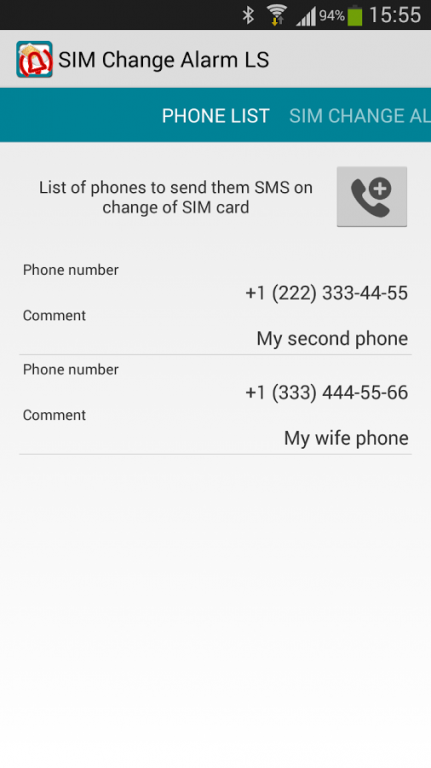SIM Change Alarm 2.27.00
Free Version
Publisher Description
SIM Change Alarm LS.
This application tracks the change SIM card in your device.
The application performs the "Anti-Theft" or search the phone being lost.
If anybody change your SIM card, each time turn on the device on these phones
will automatically be sent an SMS with information about the new SIM card.
Do not forget to activate the application from the main menu to bind to
the current SIM card.
Attention! The program does not guarantee sending SMS, if an attacker stop
service, or take other actions that disable the application.
An attacker could use with impunity your SIM card if it is not
protected by a PIN code.
When you turn on the device, if the SIM card was changed, the
send an SMS to multiple phone numbers from your list. The first SMS contains the IMEI of your phone
and new SIM card serial number. If you have set the code for the function
"Where is my phone?", The SMS will contain a sample command to obtain the location of the device.
Also the SMS sender phone number will be known to you from the received SMS.
The second SMS contains GPS coordinates of the device, if possible to get. Coordinates
can be sent in the form of links to Google Maps or Yandex Maps (defined in settings).
You can disable sending coordinates in application settings.
The "Where is my phone?" function (Only GOLD version). Specify the code for the "Where is my phone?" and with the loss of
phone when you will receive an SMS about changing SIM cards, send an SMS with the text "WMP? 12345" or
"Where is My Phone? 12345" (where "12345" - your code) to a new phone number (the one that came with SMS).
In response you will receive an SMS with the device location.
Attention! For security feature "Where is my phone?" default operates only when
changing the SIM card and only treat your queries with the telephone numbers in your list.
These restrictions can be changed in the application settings.
For phones from the your list, you can send SMS from menu to test the application.
Attention! Do not forget to disable the application if you are replacing the SIM card, as application
sends SMS without confirmation and communication operator impose a fee for sending SMS.
Attention! Obtaining device coordinates is not always possible .If possible coordinates
determined using the GPS module. If failed to obtain the coordinates for
a time obtained using the coordinates of the cellular network.
Benefits GOLD:
- No advertisements.
- "Where is my phone?" function.
- More features for future versions.
If you have any problem, please report to lepussoftware@gmail.com or support@lepussoftware.com.
About SIM Change Alarm
SIM Change Alarm is a free app for Android published in the System Maintenance list of apps, part of System Utilities.
The company that develops SIM Change Alarm is lepusSoftware. The latest version released by its developer is 2.27.00.
To install SIM Change Alarm on your Android device, just click the green Continue To App button above to start the installation process. The app is listed on our website since 2016-04-19 and was downloaded 4 times. We have already checked if the download link is safe, however for your own protection we recommend that you scan the downloaded app with your antivirus. Your antivirus may detect the SIM Change Alarm as malware as malware if the download link to com.lepussoftware.simchangealarm2 is broken.
How to install SIM Change Alarm on your Android device:
- Click on the Continue To App button on our website. This will redirect you to Google Play.
- Once the SIM Change Alarm is shown in the Google Play listing of your Android device, you can start its download and installation. Tap on the Install button located below the search bar and to the right of the app icon.
- A pop-up window with the permissions required by SIM Change Alarm will be shown. Click on Accept to continue the process.
- SIM Change Alarm will be downloaded onto your device, displaying a progress. Once the download completes, the installation will start and you'll get a notification after the installation is finished.